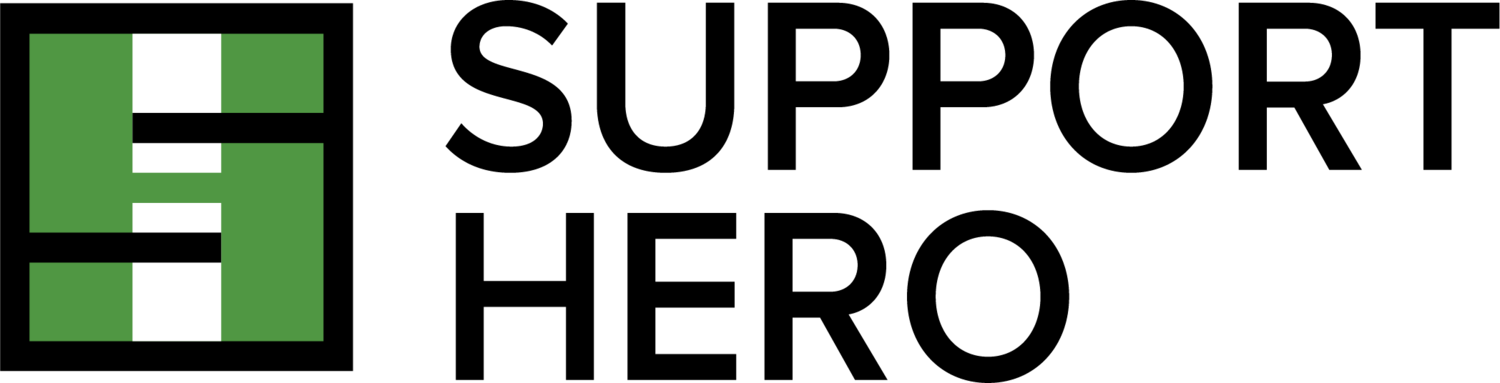Support Hero Key Knowledge Management Features
Support Hero Product Feature Set:
-
Support Hero comes with a full knowledge base portal out of the box. The embeddable widget and portal share the same content, so no need to update in two places. The look and feel is extremely customizable and can be configured to run on your own domain.
-
The Support Hero widget is easily embeddable inside your website or web application. It is customizable and shares the same content from the knowledge base portal. Use our contextual content feature to provide the best articles based on which page the user has navigated too. The widget is embedded with a very simple javascript snippet.
-
Support Hero supports over 20 languages today. This allows you to localize your knowledge base for the user without having to custom build your own support system.
-
Analytics is a keep component to any great knowledge management system. The analytics provided by Support Hero give you insight into how well your knowledge base is performing and also insight into where your knowledge base needs more content and information. The statistics also provide great reports to show how much time and frustration is being saved by using Support Hero.
-
The entire Support Hero portal and widget are extremely customizable. Using CSS, anyone can build the components to suit their brand. Colors, fonts, and styles are all available to tweak for your brand and design.
-
The Support Hero API allows for categories and articles to be pulled from the platform. You can also run full text searches using the API. Embed the Support Hero data directly into your own website or application!
-
Out of the box, Support Hero is cross browser and mobile friendly. No need to spend time trying to build content that fits all of the different types of browsers and devices. We’ve take care of that already.
-
We are Support Hero, so of course we offer a vast knowledge base of our own to support our own clientele. You can find our knowledge base here: https://help.supporthero.io
-
The Support Hero knowledge base widget that is embedded within your web application has a feature that allows it to display content based on the page that the user is currently navigating. This makes our widget “context sensitive” as it can take your users directly to the information they are looking for.
-
The Support Hero Knowledge Management System has a robust full text search engine build into the widget and web portal. This gives your customers the ability to “google” your support materials.
-
Within the Support Hero analytics module, you can find reports that provide great insight into the health of the knowledge management system. Export these reports and combine with other company reports to create great insight into overall company success.
-
The Support Hero knowledge base provides the ability to easily add videos, images, PDFs and other content to your articles and tutorials.
-
Is your website or application private and not available to anonymous users? No problem for Support Hero. We can set your system up so that only authenticated users have access to your knowledge base. These can be done in a number of different ways, so contact us if you have any questions about how it will work for you.
-
Does your company have Active Directory or some other sort of company-wide authentication system? We can use our the Support Hero Single Sign-on capability to help streamline the authentication into our system. Make sure the correct users have access to the right information.
-
Are you interested in white labeling the Support Hero Knowledge Management System and selling it to your own customers? We can do that! We would love to partner with you and find a win-win way to work together. Please contact us if you are interested.
-
Support Hero allows for different types of Users that have permissions based on their type. This gives you greater control over who can do what with the Knowledge management system.
-
Need to get some information out quickly? Use a News Flash as an alert to the users that view your knowledge base. For example, these could be internal employees seeing an alert about the business or the users could be customers receiving important information about a product.
-
Support Hero includes all the Meta fields you need to be sure your Knowledge Base is SEO’d. And by using a CNAME you can associate your sub domain with your parent domain, aiding in overall brand SEO.
-
The Support Hero Knowledge Base articles can be set to publish on a certain time and day or expire on a certain time and day. This gives you control over when articles are available online. For example, if you have a new product release upcoming, you can schedule the new support information about the product before the release date. This allow for more planning and a seamless rollout.
-
Support Hero consumers have the ability to provide feedback on the knowledge base articles and tutorials. This is a great way to collect information from your customers on what they need and what they are looking for.
-
Use the Support Hero task module to keep track of important To-dos within the knowledge base. This helps you keep everything up to date and running smoothly.
-
The Support Hero contact form gives you the ability to guide the user through a wizard of questions, searching and feedback. Therefore, you not only can guide the user to a self-service solution, but you can also gather more information from them before they send in a support request.
-
By simply creating template articles in the system, a user can easily duplicate them as a great starting point for a new article. A simple way to jumpstart your next knowledge base addition.
-
The Support Hero widget can accept parameters from links on any web page. Therefore, you can direct the widget to display a certain category of articles or go directly to an article. There are other advanced parameters as well.
-
Support Hero keeps track of revision history of an article, so you can always revert back and/or see what an article previously contained in the knowledge base.
-
The Support Hero Knowledge Management System allows the portal to run under a CNAME. This can give you a better web presence for your knowledgeable. For example: help.supporthero.io is the Support Hero Knowledge Base.